오늘은 java에서 Date 클래스와 SimpleDateFormat 클래스를 사용하여
현재 시간을 출력하고 format을 활용하여 깔끔하게 출력하는 법을 공부해보았다.
▶ Date 클래스
| Date 클래스 |
|
Date 클래스는 날짜와 시간에 관하여 정보를 표현한다. JDK가 버전업 되면서 많은 메소드가 deprecate 되어 구버전인 셈이다.
따라서 사실은 Date 클래스보다는 Calendar 클래스를 사용하는게 낫다.
하지만 오늘은 Date 클래스를 사용하여 현재 시간과 현재 날짜를 출력해보았다.
◇ 아래는 해당 코드이다.
1
2
3
4
5
6
7
8
9
10
11
12
13
14
15
|
package practice0701;
import java.util.Date;
public class present_time {
public static void main(String[] args) {
// TODO Auto-generated method stub
System.out.println("Date 클래스로 현재 시간 출력");
Date today = new Date();
System.out.println(today);
}
}
|
cs |
◇ Date 객체로 출력한 코드 결과는 아래와 같다.
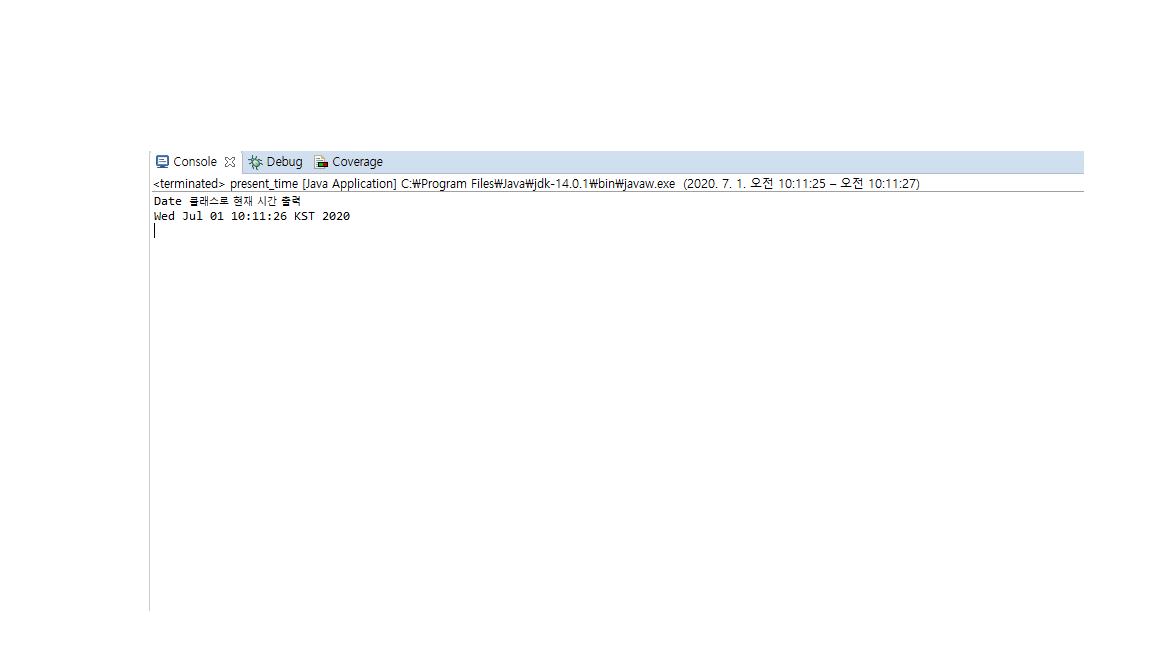
이렇게 현재 날짜, 현재 시간을 쉽게 구할 수 있다.
|
▶ SimpleDateFormat 클래스
| SimpleDateFormat 클래스 |
Date 객체로 출력한 결과가
Wed Jul 01 10:11:26 KST 2020 이렇게 출력되는데
또 다른 방법으로 출력하는 방법이 없을까 했는데 있었다.
바로 SimpleDateFormat 클래스를 사용하면 우리가 평소에 보는 2020/07/01 과 10:17:02 PM 과 같이 출력할 수 있다.
먼저 SimpleDateFormat 객체를 생성해준다.
date는 "yyy/MM/dd"로
time은 "hh:mm:ss a"로 하였다.
그리고 포맷팅을 활용하여(date.format(today), time.format(today)) date와 time을 출력해보았다.
1
2
3
4
5
6
7
8
9
10
11
12
13
14
15
16
17
18
19
20
21
22
|
package practice0701;
import java.util.Date;
import java.text.SimpleDateFormat;
public class present_time {
public static void main(String[] args) {
// TODO Auto-generated method stub
System.out.println("Date 클래스로 현재 시간 출력");
Date today = new Date();
System.out.println(today);
System.out.println();
System.out.println("SimpleDateFormat 클래스로 현재 시간 출력");
SimpleDateFormat date = new SimpleDateFormat("yyyy/MM/dd");
SimpleDateFormat time = new SimpleDateFormat("hh:mm:ss a");
System.out.println("Date: " + date.format(today));
System.out.println("Time: " + time.format(today));
}
}
|
cs |
코드 실행 결과 아래처럼 깔끔하게 출력되는 것을 확인할 수 있었다.

|
이렇게 현재 시간과 현재 날짜를 Date 클래스와 SimpleDateFormat을 활용하여
깔끔하게 출력하는 법을 공부해보았다.
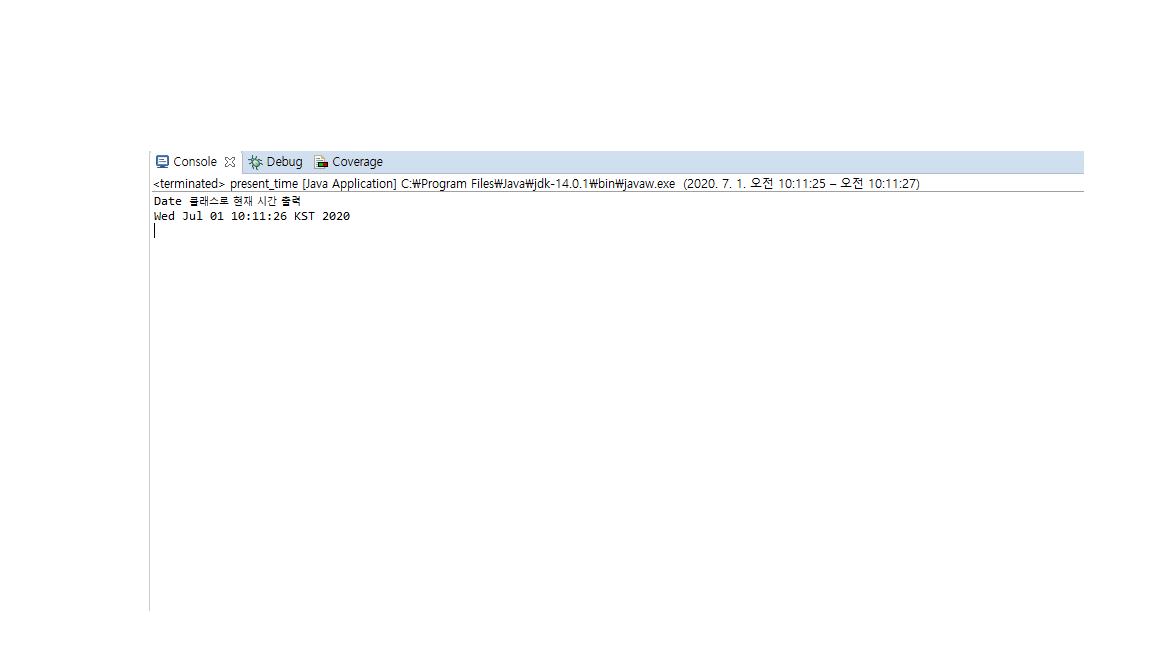









최근댓글